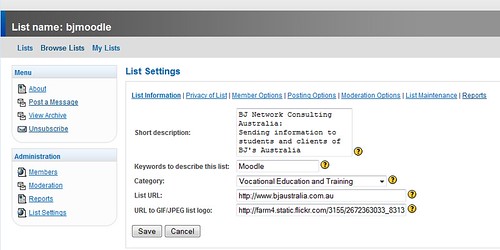I am using MS Outlook 2007 as my email beast.
I took a while to work out how I was going to do this task. But I worked out that if I right clicked on an email message in my outlook window, I could then choose “Message options” and this opened up a window with the header info in it. I then cut and paste the header info into notepad so I could get a better look at it. The following text is what I saw when I did this for an email message received from Curtin when I was making my first queries into this course.
In a feeble attempt to avoid spam bots I have changed the @ symbol here to (at) .
Return-Path: <internetstudies(at)exchange.curtin.edu.au>
Received: from nschwingx03p.mx.bigpond.com ([134.7.32.165])
by nschwmtas03p.mx.bigpond.com with ESMTP
id <20081007043933.WTSL1796.nschwmtas03p.mx.bigpond.com(at)nschwingx03p.mx.bigpond.com>
for <rhys.moult(at)bigpond.com>; Tue, 7 Oct 2008 04:39:33 +0000
Received: from email.curtin.edu.au ([134.7.32.165])
by nschwingx03p.mx.bigpond.com with ESMTP
id <20081007043932.RYKE16043.nschwingx03p.mx.bigpond.com(at)email.curtin.edu.au>
for <rhys.moult(at)bigpond.com>; Tue, 7 Oct 2008 04:39:32 +0000
Received: from exmsp2.perth.ad.curtin.edu.au ([134.7.178.11]) by email.curtin.edu.au with Microsoft SMTPSVC(6.0.3790.3959);
Tue, 7 Oct 2008 12:39:31 +0800
X-MimeOLE: Produced By Microsoft Exchange V6.5
Content-class: urn:content-classes:message
MIME-Version: 1.0
Content-Type: multipart/related;
type="multipart/alternative";
boundary="----_=_NextPart_001_01C92836.B05E1AB9"
Subject: RE: Bachelor of Arts (internet studies)
Date: Tue, 7 Oct 2008 12:37:27 +0800
Message-ID: <092BF7A1BC389E489A69DC764F23CD870EB154E1(at)exmsp2.perth.ad.curtin.edu.au>
X-MS-Has-Attach: yes
X-MS-TNEF-Correlator:
Thread-Topic: Bachelor of Arts (internet studies)
Thread-Index: Acknpq0b16JbI1FIRnCdNu8/rKyGeAAdKsOUAAZ63PAAAEjGvg==
References: <002701c927a6$aeaabfd0$0c003f70$(at)moult(at)bigpond.com> <092BF7A1BC389E489A69DC764F23CD870EB154E0(at)exmsp2.perth.ad.curtin.edu.au> <004d01c92835$6b002880$41007980$(at)moult(at)bigpond.com>
From: "HUM-InternetStudies" <internetstudies(at)exchange.curtin.edu.au>
To: "Rhys Moult" <rhys.moult(at)bigpond.com>
Return-Path: internetstudies(at)exchange.curtin.edu.au
X-OriginalArrivalTime: 07 Oct 2008 04:39:31.0315 (UTC) FILETIME=[B09C5430:01C92836]
X-RPD-ScanID: Class unknown; VirusThreatLevel unknown, RefID str=0001.0A150205.48EAE805.0053,ss=1,fgs=0
0A150202.4938B35C.0029:SCFSTAT2359206,ss=1,fgs=0
I went to this site after a google search http://www.visualware.com/resources/tutorials/email.html and it helped me to begin to understand what I was seeing here.
And to answer the questions in the Module:
1. What information about a user's email, the origin of a message, and the path it took, can you glean from an email message?
The origin of the email is exmsp2.perth.ad.curtin.edu.au which I presume is the name of the computer the email was sent from.
The Path was pink to green to yellow.
2. In what cases would you find it useful to use the 'cc', 'bcc' and 'reply all functions of email?
· I use ‘cc’ quite a bit when I want to include my boss or project team in on a conversation or a topic. I believe this gets me off the hook a lot when someone says “why didn’t you tell me?”
· I use ‘bcc’ if I am doing a big mail out to lot’s of recipients or if I want someone to know something but I don’t want other recipients to know I am sharing ;P
3. In what ways can you ensure that an attachment you send will be easily opened by the receiver?
I tend to use widely recognised formats like PDF or MS Word, though I did have a bit of a problem when I upgraded to office 2007. As is often the case with proprietary systems when a new product comes out it is not 100% compatible with the old versions. I was sending out attachments in word 2007 format at the start but now I usually send out a version saved in the old format. Grrr MS…..
4. What sorts of filters or rules do you have set up, and for what purpose?
To be honest I don’t really use the filters to their potential, in fact I hardly use them at all. Part of me doesn’t trust the filter (funny considering I would have to set up the parameters myself). I am worried that I will lose potentially important documents. So I manually filter the emails myself. I look at the subject line and the “from” field and assess if I need to open it from there. I guess I should really review this, but old habits die hard.
5. How have you organised the folder structure of your email and why?
The image of my mail folders can be seen in this post. The why…… well it has just evolved this way over time the reasons too numerous to even start to contemplate. Though again, looking at this modu le has made me realise I need to review my use of folders and organise my email much better.
le has made me realise I need to review my use of folders and organise my email much better.
Further to this, since we are talking about email I decided to email this to my blogger account so here is me stretching my boundaries a bit.
(now editing in the WYSIWYG editor in blogger) Some things I noticed about emailing were:
- setting up to email here was very easy
- the formating of the post was mostly maintained
- the images dissapeared (I wonder where they went)
- I forgot to take out my email signature (now done)
- MICROSOFT OUTLOOK PUTS A HEAP OF CRAP HTML IN MY POSTS ARRRGGGH
- the above point has made me so very frustrated that I have abandoned trying to insert my image where I want it